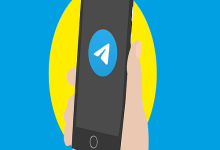Animated Telegram stickers are a fun and engaging way to express emotions, reactions, and messages while communicating through the Telegram messaging app. Unlike traditional static stickers, animated stickers add movement and personality to your conversations, making them more exciting and memorable.
In Telegram, sending animated stickers generates more excitement than sending static photos. Sharing animated stickers with your buddies can liven up a conversation. Even better, Telegram now allows users to create animated stickers to share with friends or add to their pack. We’ll check out your animated Telegram sticker making skills.
This article goes into great depth about how to make animated stickers for iPhones, Android, and Desktops. Also, we’ll look at exporting and sharing your animated stickers on Telegram.
In this blog post, we’ll explore the tools required to create animated Telegram stickers, the steps involved in creating them, tips and tricks to make them stand out, and how to upload them to Telegram.
Tools required for creating animated Telegram stickers
Before we get started, let’s look at the software and hardware required for creating animated Telegram stickers. The primary software required for creating animated Telegram stickers is image editing software like Adobe Photoshop or GIMP. Both these software offer comprehensive image editing tools and allow you to create and edit GIFs. You can also use online GIF editors like Giphy, Ezgif, and MakeAGIF, which offer free or affordable options.
Additionally, you’ll need hardware that can handle the software required to create animated Telegram stickers. A computer or laptop with a minimum of 4 GB RAM, a powerful processor, and a good graphics card is recommended. You can also use a tablet or smartphone if they have the required hardware specifications.
Steps to create animated Telegram stickers
Creating animated Telegram stickers involves three main steps: planning, creating the sticker, and preparing the sticker for Telegram.
Step 1: Planning
The first step is to plan your sticker. Identify the message you want to convey with your sticker and sketch the design of the sticker. It’s important to keep the design simple, as it will make it easier to animate the sticker. Avoid using text-heavy stickers, as the movement of the animation can make the text difficult to read. Instead, use subtle movements for more realistic animations.
Step 2: Creating the sticker
Once you’ve planned your sticker, it’s time to create it. The following steps will guide you through creating an animated Telegram sticker:
- Create individual frames of the sticker: In image editing software like Adobe Photoshop or GIMP, create individual frames of your sticker. Each frame will be a layer in your image editing software. It’s recommended to use fewer frames for smooth animation.
- Assembling the frames into a GIF: Once you have created individual frames, it’s time to assemble them into a GIF. In image editing software like Adobe Photoshop or GIMP, go to the timeline or animation panel and create a new animation. Then, add each frame as a layer and set the duration of each frame. It’s recommended to keep the duration of each frame between 0.1 to 0.2 seconds.
- Exporting the GIF: Once you’ve assembled the frames into a GIF, export it. Choose the GIF file format, and make sure the size of the file is not too large, as Telegram has a size limit of 512KB per sticker. You can use online tools like CompressPNG or TinyPNG to reduce the size of your GIF.
Step 3: Preparing the sticker for Telegram
Once you’ve created the animated Telegram sticker, it’s time to prepare it for Telegram. The following steps will guide you through preparing the sticker for Telegram:
- Scaling the sticker to the required dimensions: Telegram requires stickers to be 512×512 pixels in size. Use the resize tool in your image editing software to scale your sticker to the required size.
- Creating a sticker pack: Next, create a sticker pack. A sticker pack is a collection of stickers that you can upload to Telegram. To create a sticker pack, go to the Telegram Sticker Bot, and follow the prompts to create a new sticker pack. Give your sticker pack a name, and upload your stickers.
- Uploading the sticker pack to Telegram: Once you’ve created your sticker pack, it needs to be uploaded to Telegram. To do this, go to the Telegram Sticker Bot and follow the prompts to upload your sticker pack. Once you’ve uploaded your sticker pack, it will be available to use in your conversations.
Tips and tricks for creating animated Telegram stickers Creating animated Telegram stickers can be a fun and rewarding experience. To make your stickers stand out, here are some tips and tricks to keep in mind:
- Keep the design simple: As mentioned earlier, it’s important to keep the design of your sticker simple. Avoid cluttered designs, as they can make the animation look confusing and distracting.
- Use fewer frames for smooth animation: Using too many frames can make the animation look choppy and slow. Use fewer frames to create smooth and fast animations.
- Avoid text-heavy stickers: Animated stickers can make it difficult to read text. Avoid using too much text in your sticker, as it can make the animation look messy and hard to understand.
- Use subtle movements for more realistic animations: Avoid using extreme movements in your animation. Subtle movements, like a slight nod of the head or a gentle wave, can make your animation look more realistic and engaging.
Conclusion
Animated Telegram stickers are a great way to express emotions and messages in a fun and engaging way. In this blog post, we’ve covered the tools required for creating animated Telegram stickers, the steps involved in creating them, tips and tricks to make them stand out, and how to upload them to Telegram.
We’ve seen the specific procedures you need to adhere to whether you’re utilizing an iPhone, Android, or PC. By following the instructions in this post, you will be able to design and publish your animated sticker with ease. A wonderful time!
Remember to keep your sticker design simple, use fewer frames, avoid text-heavy stickers, and use subtle movements to make your stickers stand out. Happy sticker making!