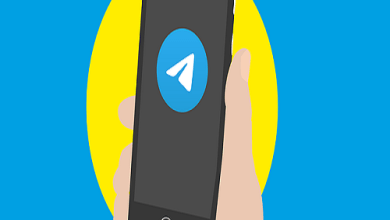Telegram is a popular instant messaging app that allows users to send messages, photos, videos, and files to individuals or groups. Telegram groups are a great way for people to connect with others who share similar interests or hobbies. With over 500 million active users, Telegram has become a popular choice for communication and networking.
One of the easiest ways to join a Telegram group is through a QR code. In this blog post, we will explain what Telegram QR codes are and how to join a Telegram group using a QR code. We will also discuss other methods to join Telegram groups and compare their benefits and drawbacks.
What Is Telegram QR Codes
A QR code is a type of matrix barcode that can be scanned using a smartphone or a QR code reader. QR codes are used to store information, such as website URLs, contact information, and even payment details. Telegram QR codes are similar but are specifically designed for joining Telegram groups.
Telegram QR codes are unique codes that allow users to join a group by scanning the code using their smartphone or desktop. The QR code contains a link that automatically directs the user to the Telegram group, eliminating the need to search for the group manually.
Benefits of joining a Telegram group via QR code include
- Quick and easy access: Joining a group via QR code is much quicker and easier than searching for the group manually. It saves time and effort, especially when dealing with long or complex group names.
- No typing required: Since the QR code contains the group link, users don’t have to type the link manually, reducing the risk of errors.
- User-friendly: QR codes are easy to use and don’t require any technical skills, making it accessible for users of all ages.
How to Join a Telegram Group via QR Code
Joining a Telegram group via QR code is a straightforward process that requires a few simple steps. Here’s a step-by-step guide on how to join a Telegram group via QR code:
- Step 1: Open Telegram on your smartphone or desktop.
- Step 2: Click on the three lines menu icon located on the top left corner of the app screen.
- Step 3: Select “Contacts” from the menu options.
- Step 4: Click on the “Add Contacts” icon (represented by a person with a plus sign) located on the top right corner of the screen.
- Step 5: Select “Scan QR Code” from the menu options.
- Step 6: Position your smartphone or desktop camera over the QR code to scan it.
- Step 7: Click “Join Group” on the prompt message that appears after scanning the QR code.
If the QR code is valid and not expired, you will be redirected to the Telegram group immediately.
Note: It is important to ensure that the QR code is from a trusted source before scanning it to avoid phishing scams or malware attacks.
Troubleshooting common issues that may arise when scanning QR codes
- Make sure your camera is clean and unobstructed: Sometimes, a dirty or obstructed camera lens can affect the QR code scan quality. Wipe the camera lens clean and ensure that nothing is blocking the camera’s view.
- Check your internet connection: A poor or unstable internet connection can affect the QR code scan process. Ensure that you have a stable internet connection before scanning the QR code.
- Ensure that the QR code is not expired: Telegram QR codes are usually valid for a limited time. If the QR code has expired, it will not work, and you will need to request a new QR code from the group admin.
- Check that the QR code is from a trusted source: QR codes can be easily manipulated, and scammers may create fake QR codes to trick users into joining fake groups or downloading malware. Always ensure that the QR code is from a trusted source before scanning it.
Other Ways to Join Telegram Groups
While joining a Telegram group via QR code is a quick and easy way to join a group, there are other methods to join Telegram groups. Here are some of the other ways to join a Telegram group:
- Search via username or group link: You can search for a Telegram group using its username or group link. To search for a group using its username, go to the search bar and enter the group’s username. To search for a group using its group link, click on the link, and it will automatically direct you to the group.
- Join via invitation link: Telegram group admins can generate an invitation link that allows anyone to join the group. The invitation link can be shared via social media platforms or messaging apps. To join a group using an invitation link, click on the link, and it will automatically direct you to the group.
- Join via the Group Directory: The Telegram Group Directory is a feature that allows users to search for groups based on their interests. The directory contains thousands of groups from various categories such as sports, education, music, and more. To join a group via the Group Directory, search for a group that interests you, and click on the “Join Group” button.
Benefits and drawbacks of each method
Joining a group via QR code is quick and easy, but it may not be possible if the group admin has not created a QR code. Searching for a group via username or group link may be more time-consuming, especially if the group has a long or complicated name. Joining a group via invitation link may be convenient, but it may also expose users to fake or spam groups. Joining a group via the Group Directory may be helpful for finding new groups, but it may not be suitable for finding niche or specialized groups.
Conclusion
Telegram is a popular instant messaging app that allows users to connect with others through groups. Joining a Telegram group via QR code is a quick and easy way to access a group without searching for it manually. QR codes are user-friendly and don’t require any technical skills. However, there are other ways to join Telegram groups, such as searching via username, group link, or the Group Directory. Each method has its benefits and drawbacks, and users should choose the method that suits their preferences and needs.
Overall, joining a Telegram group is an excellent way to connect with others who share similar interests or hobbies. Whether you choose to join a group via QR code or another method, the important thing is to be part of a community that supports and inspires you.