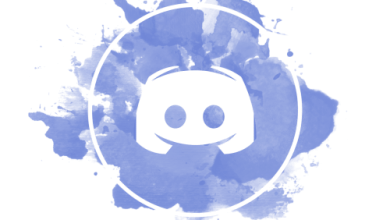Discord is a popular messaging and communication platform used by millions of people worldwide. It allows users to create or join servers that cater to specific interests or topics. These servers can range from gaming communities to academic groups and everything in between.
Discord offers a variety of tools that improve user experience. Users can use tools to play various music genres while chatting with friends, automate friend chats, stream games, play games, and more. Tatsumaki is an example of a Discord-supported feature that provides users with an exceptional Discord experience. Tatsumaki is a widely-used Discord bot that adds functionality to Discord servers. It is a multi-purpose bot that offers features such as leveling, moderation, and customization. In this post, we will guide you through the process of adding Tatsumaki to your Discord server and how to use its features.
Prerequisites need to add Tatsumaki to your Discord server
Before we get started, there are a few prerequisites that you need to meet before you can add Tatsumaki to your Discord server. Firstly, you need to be the owner of the Discord server, or at least have administrative privileges. Secondly, you must have a Discord account to access the Discord API, which is necessary to add bots to your server. Finally, you should have a basic understanding of how to navigate through Discord and manage server settings.
How to Add Tatsumaki to a Discord Server
- Step 1: Go to the Tatsumaki Website
The first step in adding Tatsumaki to your Discord server is to visit the Tatsumaki website at https://tatsumaki.xyz/. Here, you will find all the information you need about the bot, including its features, commands, and how to add it to your server. - Step 2: Click on the “Add to Discord” Button
Once you are on the Tatsumaki website, click on the “Add to Discord” button located on the top right corner of the page. This will redirect you to a new page where you will be prompted to select the Discord server you want to add Tatsumaki to. - Step 3: Authorize Tatsumaki
After selecting the server, you will be prompted to authorize Tatsumaki. This step is crucial as it grants Tatsumaki permission to access your server and perform the necessary functions. You will also need to select the server’s role that Tatsumaki will use to carry out its tasks. It is recommended that you create a new role specifically for Tatsumaki to avoid any conflicts with other roles. - Step 4: Configure Permissions
After authorizing Tatsumaki, you need to configure its permissions. This step is important as it determines the functions that Tatsumaki can perform on your server. You can customize Tatsumaki’s permissions by navigating to the “Roles” tab on the server settings page and selecting the Tatsumaki role. From here, you can select the permissions that Tatsumaki can access, such as sending messages, managing channels, and banning users. - Step 5: Set Up Roles and Channels
Once you have configured Tatsumaki’s permissions, the next step is to set up roles and channels. Roles determine the hierarchy of your server, while channels are used to organize conversations and discussions. You can create new roles and channels or modify existing ones to suit your server’s needs. Tatsumaki has a range of features that can help you manage roles and channels, such as creating custom commands and setting up automatic roles.
Tatsumaki Commands and Features
Now that you have added Tatsumaki to your Discord server let’s take a look at some of its most useful features and commands.
- Leveling: Tatsumaki’s leveling system is one of its most popular features. It rewards users for being active on the server by assigning them points for participating in conversations and performing other actions. Users can level up by earning a certain number of points, which unlocks new perks and features such as custom roles and emojis.
- Moderation: Tatsumaki’s moderation features are essential for maintaining a healthy and safe community on your server. It includes functions such as banning and kicking users, deleting messages, and setting up filters to prevent spam and other unwanted content. Tatsumaki also has a feature called “auto-mod” which automatically detects and deletes inappropriate or offensive messages based on preset rules.
- Customization: Tatsumaki allows for a high level of customization, allowing you to tailor its features and commands to suit your server’s needs. You can create custom commands that trigger specific actions, such as sending a message or assigning a role to a user. Tatsumaki also has a range of customization options for its leveling system, such as setting custom level-up messages and rewards.
- Economy: Tatsumaki’s economy system is another popular feature that allows users to earn and spend virtual currency within the server. You can customize the economy system by setting up rewards for specific actions and creating shops where users can spend their currency on various items.
- Fun and Games: Tatsumaki also has a range of fun and interactive games that users can play within the server. These include trivia games, gambling games, and even a virtual pet that users can take care of and level up.
Adding Tatsumaki to your Discord server is a great way to enhance its functionality and make it more engaging for users. By following the steps outlined in this post, you can easily add Tatsumaki to your server and configure its features to suit your needs. Tatsumaki’s range of features and commands makes it a versatile bot that can be customized to fit any type of server. Whether you are looking to reward active users, maintain a safe and healthy community, or simply add some fun and interactive games, Tatsumaki has got you covered. So why not give it a try and see how it can benefit your Discord server?