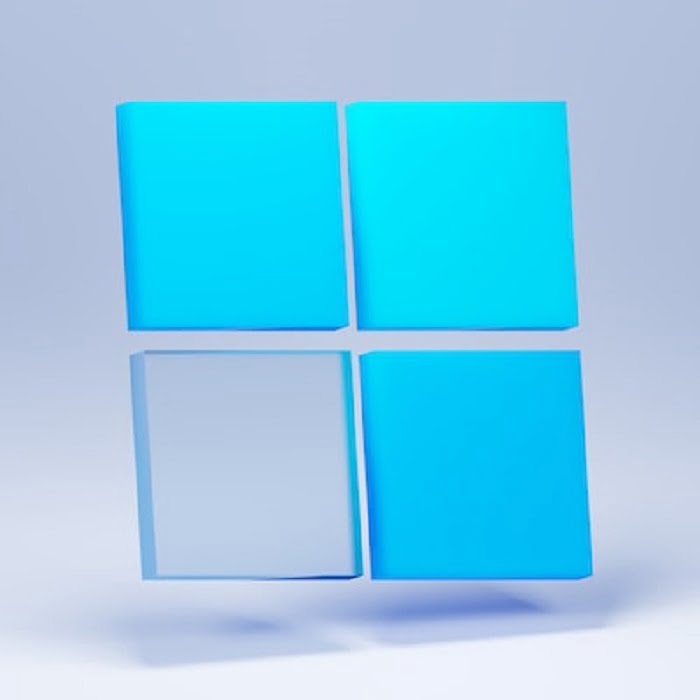The Game Boy Advance (GBA) holds a special place in the hearts of many gamers. With its library of iconic titles and timeless gameplay, it’s no wonder that people still seek out ways to play GBA games. However, playing these classics on a computer or mobile device typically involves downloading GBA emulators, which can come with their own set of issues, from potential malware to legality concerns.
But what if we told you that you can play GBA games online without the need to download any emulator? In this guide, we’ll explore this exciting alternative and show you how to enjoy your favorite GBA titles hassle-free. Let’s dive in!
Understanding GBA Emulators
Before we explore the solution, let’s take a moment to understand the traditional approach – using GBA emulators. Emulators are software applications that mimic the behavior of hardware, enabling you to play games designed for a specific gaming console, in this case, the GBA, on your computer or mobile device. Here’s how they work:
What Are GBA Emulators?
GBA emulators are programs that replicate the hardware and software of the Game Boy Advance. They allow you to play GBA games on platforms like Windows, macOS, Android, and iOS. Emulators work by emulating the GBA’s central processing unit (CPU), memory, graphics, sound, and input systems. When you load a GBA game ROM (Read-Only Memory) into an emulator, it interprets and executes the game’s code, creating a playable experience on your device.

Risks Associated with Downloading Emulators
While GBA emulators can provide a nostalgic gaming experience, they come with several risks and drawbacks:
- Malware: Downloading emulators from unofficial sources can expose your device to malware and viruses. Many emulator websites are not regulated, making it easy for malicious software to hide in seemingly innocent downloads.
- Legal Concerns: Emulators occupy a legal gray area. The distribution and use of emulators may infringe on intellectual property rights, potentially leading to legal issues.
- Complex Setup: Setting up emulators and configuring them to work with your desired game can be cumbersome and confusing, especially for non-tech-savvy individuals.
- Performance Issues: Some emulators may not run games smoothly, leading to choppy graphics and audio problems.
- Compatibility Challenges: Not all games work flawlessly on all emulators, requiring users to experiment with different emulators to find the best fit for each game.
Now that we’ve covered the potential challenges of using traditional emulators, let’s explore an alternative solution that allows you to play GBA games online without the need to download or install any software.
Introducing Online GBA Game Platforms
Online GBA game platforms are websites that host a vast library of GBA games, offering users the ability to play them directly from their web browsers. These platforms eliminate the need for downloading GBA emulators and game ROMs, providing an accessible and user-friendly way to enjoy your favorite games. Let’s dive into this exciting world of online GBA gaming.
Notable Online GBA Game Platforms
Several online platforms have gained popularity in recent years, offering GBA game enthusiasts a convenient and legal way to enjoy their cherished titles. Here are a few notable options:
- GBA-Online: GBA-Online is a user-friendly platform that allows you to play a wide range of GBA games without any downloads. It supports features like saving your progress and using cheat codes.
- Vizzed: Vizzed offers an extensive collection of GBA games, as well as games from other classic systems. You can play these games directly in your browser without the need for additional software.
- My Emulator Online: This platform offers a variety of classic game systems, including the GBA. You can browse the library and start playing your favorite games instantly.
- Retro Games: Retro Games hosts a wide range of classic games, including GBA titles. The site is easy to navigate, making it simple to find and play your desired games.
Benefits of Using Online GBA Game Platforms
The advantages of playing GBA games online are numerous and make this approach an attractive alternative to traditional emulators:- No Downloads: The most significant advantage is the absence of downloads. You can instantly start playing GBA games without installing any emulators or ROMs on your device.
- Instant Access: Online platforms grant immediate access to the games you love. There’s no need to search for ROMs or set up emulators.
- Safety: Playing on reputable online platforms reduces the risk of malware and viruses. These sites are typically well-maintained and provide a secure environment for gaming.
- Legal Gameplay: Using online platforms to play GBA games is often within legal boundaries, as it doesn’t involve the distribution or downloading of copyrighted ROMs.
With an understanding of the benefits of online GBA game platforms, let’s move on to the practical part of this guide: How to play GBA games online without downloading any emulator.
Step-by-Step Guide: How to Play GBA Games Online Without Emulator Downloads
Playing GBA games online is a straightforward process, and you don’t need any technical expertise to get started. Follow these steps to begin your journey into the world of online GBA gaming:
- Choose an Online Platform: Start by selecting an online platform that hosts GBA games. In this example, we’ll use GBA-Online.
- Browse the Game Library: Explore the platform’s game library to find the GBA game you want to play. You can use search filters or browse categories to discover titles.
- Select a Game: Once you’ve found your desired game, click on it to access the game’s page.
- Start Playing: Click the “Play” button on the game’s page. The game should load in your web browser, allowing you to start playing immediately.
- Configure Controls (If Necessary): Most online platforms provide on-screen controls, allowing you to play using your keyboard. Some platforms also support external controllers. Configure the controls according to your preferences.
- Enjoy the Game: With the game loaded and controls configured, you can now enjoy playing your favorite GBA game directly in your web browser.
Troubleshooting Tips
If you encounter any issues while playing GBA games online, consider the following troubleshooting tips:
- Clear Browser Cache: Sometimes, browser cache can cause problems with online games. Clear your cache and refresh the page to see if that resolves the issue.
- Update Browser: Ensure that your web browser is up to date. Outdated browsers may not support modern web technologies required for online gaming.
- Check Internet Connection: A stable internet connection is crucial for online gaming. If you experience lag or connectivity issues, check your internet connection.
- Try a Different Platform: If a specific platform is giving you trouble, consider trying an alternative platform to play the same game.
Advantages of Playing GBA Games Online
Now that you know how to play GBA games online, let’s delve deeper into the advantages of this approach:
- Convenience: Playing GBA games online is incredibly convenient. There’s no need to download and install software, and you can start playing your favorite games within seconds.
- Safety and Security: Reputable online platforms prioritize user safety and security. By avoiding downloads, you eliminate the risk of exposing your device to malware or viruses.
- Legal Gameplay: Using online platforms to play GBA games is generally legal, as you’re not downloading copyrighted material. This allows you to enjoy your favorite games without worrying about legal consequences.
- Instant Access to a Vast Library: Online platforms often host extensive libraries of GBA games, giving you access to a wide variety of titles. Whether you’re into action, adventure, puzzle, or role-playing games, you can find them all in one place.
- Community and Social Features: Some online platforms offer community features, allowing you to connect with other gamers, share experiences, and participate in discussions related to your favorite games.
Tips and Tricks for Optimal Gameplay
To enhance your online GBA gaming experience, consider the following tips and tricks:
- Use External Controllers: If you prefer a more console-like gaming experience, consider using external controllers. Many online platforms support various types of controllers, allowing you to play with your favorite gaming device.
- Explore Game Settings: Online platforms often provide options to customize your gaming experience. Explore game settings to adjust graphics, sound, and other preferences according to your liking.
- Save Your Progress: Take advantage of save features offered by online platforms. Saving your progress allows you to pick up where you left off, even if you close the browser and return later.
- Experiment with Different Games: Don’t limit yourself to one game. Explore different GBA titles to discover hidden gems and broaden your gaming horizons.
- Participate in Communities: Engage with the gaming community on the platform you choose. Participate in forums, discussions, and online events to connect with fellow gamers and share your passion for GBA games.
Conclusion
In conclusion, playing GBA games online without downloading any emulator offers a safe, legal, and convenient way to relive the nostalgia of classic gaming. By choosing reputable online platforms, you can enjoy a vast selection of GBA games without the hassle of downloads or the associated risks of malware and legal complications. Embrace this modern approach to gaming and dive into the world of GBA classics with ease. Happy gaming!